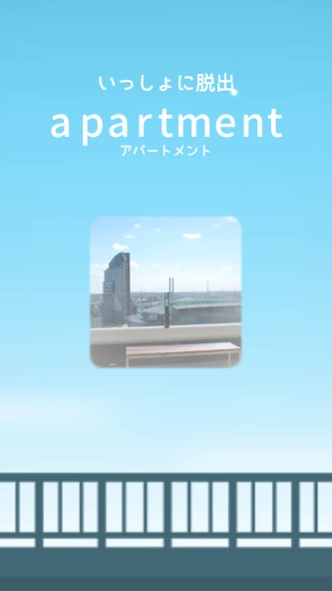escape game: APARTMENT 3.6
Free Version
Publisher Description
escape game: APARTMENT - Find all your memories and friends, and let's all escape together!
escape game: APARTMENT ~Room of Memories~
---
Here you are, an apartment filled with rooms packed with memories.
Each room holds past events and significant memories.
Let's unravel these mysteries, aim for escape, and step into a new journey beyond the maze of memories.
[ Features ]
- Items are automatically used, making it easy for even beginners to enjoy the game.
- An auto-save feature is available, so you can pick up where you left off.
- The ending changes depending on how many items you collect.
- The keyword is ""memory""
- Enjoy the two-stage endings.
[ How to play ]
- Investigate areas of interest by tapping the screen.
- Easily change scenes by tapping the screen or using arrows.
- Hints are available when you're in trouble to guide you through.
- The bookshelf in Room #000 is unexpectedly significant.
---
Please enjoy the slightly unusual world of playPLANT.
Check out X(Twitter) for the latest info.
https://twitter.com/play_plant
About escape game: APARTMENT
escape game: APARTMENT is a free app for Android published in the Adventure & Roleplay list of apps, part of Games & Entertainment.
The company that develops escape game: APARTMENT is playPLANT. The latest version released by its developer is 3.6.
To install escape game: APARTMENT on your Android device, just click the green Continue To App button above to start the installation process. The app is listed on our website since 2024-03-14 and was downloaded 1 times. We have already checked if the download link is safe, however for your own protection we recommend that you scan the downloaded app with your antivirus. Your antivirus may detect the escape game: APARTMENT as malware as malware if the download link to com.libertyplant.apartment is broken.
How to install escape game: APARTMENT on your Android device:
- Click on the Continue To App button on our website. This will redirect you to Google Play.
- Once the escape game: APARTMENT is shown in the Google Play listing of your Android device, you can start its download and installation. Tap on the Install button located below the search bar and to the right of the app icon.
- A pop-up window with the permissions required by escape game: APARTMENT will be shown. Click on Accept to continue the process.
- escape game: APARTMENT will be downloaded onto your device, displaying a progress. Once the download completes, the installation will start and you'll get a notification after the installation is finished.